Binary Clock
Hello friends.....
here is how you can read binary clock...
here you can see 1,2,4,8 assigned for column.
in the picture you can see in HH section first column first led is on so it is one,second column all led is off so 0 SO HERE HOUR IS 10. Now in MM section two led is on so add the assigned numbers.
in picture add (1+2=3) and add(1+2+4=7) SO MINUTE IS 37. Then second (SS) is 49.
what you need....
Here is the circuit diagram......
here is how you can read binary clock...
here you can see 1,2,4,8 assigned for column.
in the picture you can see in HH section first column first led is on so it is one,second column all led is off so 0 SO HERE HOUR IS 10. Now in MM section two led is on so add the assigned numbers.
in picture add (1+2=3) and add(1+2+4=7) SO MINUTE IS 37. Then second (SS) is 49.
what you need....
components buy link
- Arduino pro mini (you can use any arduino) https://amzn.to/2X7O8Qh
- ftdi programmer https://amzn.to/2Tea5vJ
- ds1302 rtc module https://amzn.to/365RF5D
- leds https://amzn.to/3fZggNM
- zero pcb
- spacer https://amzn.to/2ABKoih
- wires
- 100r resistors
- micro usb female pin https://amzn.to/2TaMT1y
- 10k resistors
- push buttons
Here is the circuit diagram......
here is the program
//ER Bros Lab
//Binoryclock
#define DS1302_SCLK_PIN 13
#define DS1302_IO_PIN 12
#define DS1302_CE_PIN 11
#define bcd2bin(h,l) (((h)*10) + (l))
#define bin2bcd_h(x) ((x)/10)
#define bin2bcd_l(x) ((x)%10)
#define DS1302_SECONDS 0x80
#define DS1302_MINUTES 0x82
#define DS1302_HOURS 0x84
#define DS1302_DATE 0x86
#define DS1302_MONTH 0x88
#define DS1302_DAY 0x8A
#define DS1302_YEAR 0x8C
#define DS1302_ENABLE 0x8E
#define DS1302_TRICKLE 0x90
#define DS1302_CLOCK_BURST 0xBE
#define DS1302_CLOCK_BURST_WRITE 0xBE
#define DS1302_CLOCK_BURST_READ 0xBF
#define DS1302_RAMSTART 0xC0
#define DS1302_RAMEND 0xFC
#define DS1302_RAM_BURST 0xFE
#define DS1302_RAM_BURST_WRITE 0xFE
#define DS1302_RAM_BURST_READ 0xFF
#define DS1302_D0 0
#define DS1302_D1 1
#define DS1302_D2 2
#define DS1302_D3 3
#define DS1302_D4 4
#define DS1302_D5 5
#define DS1302_D6 6
#define DS1302_D7 7
#define DS1302_READBIT DS1302_D0
#define DS1302_RC DS1302_D6
#define DS1302_CH DS1302_D7 // 1 = Clock Halt, 0 = start
#define DS1302_AM_PM DS1302_D5 // 0 = AM, 1 = PM
#define DS1302_12_24 DS1302_D7 // 0 = 24 hour, 1 = 12 hour
#define DS1302_WP DS1302_D7 // 1 = Write Protect, 0 = enabled
#define DS1302_ROUT0 DS1302_D0
#define DS1302_ROUT1 DS1302_D1
#define DS1302_DS0 DS1302_D2
#define DS1302_DS1 DS1302_D2
#define DS1302_TCS0 DS1302_D4
#define DS1302_TCS1 DS1302_D5
#define DS1302_TCS2 DS1302_D6
#define DS1302_TCS3 DS1302_D7
typedef struct ds1302_struct
{
uint8_t Seconds:4;
uint8_t Seconds10:3;
uint8_t CH:1;
uint8_t Minutes:4;
uint8_t Minutes10:3;
uint8_t reserved1:1;
union
{
struct
{
uint8_t Hour:4;
uint8_t Hour10:2;
uint8_t reserved2:1;
uint8_t hour_12_24:1;
} h24;
struct
{
uint8_t Hour:4;
uint8_t Hour10:1;
uint8_t AM_PM:1;
uint8_t reserved2:1;
uint8_t hour_12_24:1;
} h12;
};
uint8_t Date:4;
uint8_t Date10:2;
uint8_t reserved3:2;
uint8_t Month:4;
uint8_t Month10:1;
uint8_t reserved4:3;
uint8_t Day:3;
uint8_t reserved5:5;
uint8_t Year:4;
uint8_t Year10:4;
uint8_t reserved6:7;
uint8_t WP:1;
};
unsigned long timen = 0;
unsigned long timeb = 0;
int adjustStep = 0;
byte s0 = B00000000;
byte s1 = B00000000;
byte m0 = B00000000;
byte m1 = B00000000;
byte h0 = B00000000;
byte h1 = B00000000;
boolean button1State = LOW;
boolean lastButton1State = LOW;
boolean b1 = 0, b2 = 0, b3 = 0, b4 = 0, b5 = 0, b6 = 0;
void setup()
{
for (int i=2; i<=11; i++)
{ pinMode(i, OUTPUT);
digitalWrite(i, HIGH);}
ds1302_struct rtc;
Serial.begin(9600);
// Start by clearing the Write Protect bit
// Otherwise the clock data cannot be written
// The whole register is written,
// but the WP-bit is the only bit in that register.
DS1302_write (DS1302_ENABLE, 0);
// Disable Trickle Charger.
DS1302_write (DS1302_TRICKLE, 0x00);
// Remove the next define,
// after the right date and time are set.
//#define SET_DATE_TIME_JUST_ONCE
#ifdef SET_DATE_TIME_JUST_ONCE
// Fill these variables with the date and time.
int seconds, minutes, hours, dayofweek, dayofmonth, month, year;
// Example for april 15, 2013, 10:08, monday is 2nd day of Week.
// Set your own time and date in these variables.
seconds = 0;
minutes = 48;
hours = 8;
dayofweek = 1; // Day of week, any day can be first, counts 1...7
dayofmonth = 19; // Day of month, 1...31
month = 2; // month 1...12
year = 2017;
// Set a time and date
// This also clears the CH (Clock Halt) bit,
// to start the clock.
// Fill the structure with zeros to make
// any unused bits zero
memset ((char *) &rtc, 0, sizeof(rtc));
rtc.Seconds = bin2bcd_l( seconds);
rtc.Seconds10 = bin2bcd_h( seconds);
rtc.CH = 0; // 1 for Clock Halt, 0 to run;
rtc.Minutes = bin2bcd_l( minutes);
rtc.Minutes10 = bin2bcd_h( minutes);
// To use the 12 hour format,
// use it like these four lines:
// rtc.h12.Hour = bin2bcd_l( hours);
// rtc.h12.Hour10 = bin2bcd_h( hours);
// rtc.h12.AM_PM = 0; // AM = 0
// rtc.h12.hour_12_24 = 1; // 1 for 24 hour format
rtc.h24.Hour = bin2bcd_l( hours);
rtc.h24.Hour10 = bin2bcd_h( hours);
rtc.h24.hour_12_24 = 0; // 0 for 24 hour format
rtc.Date = bin2bcd_l( dayofmonth);
rtc.Date10 = bin2bcd_h( dayofmonth);
rtc.Month = bin2bcd_l( month);
rtc.Month10 = bin2bcd_h( month);
rtc.Day = dayofweek;
rtc.Year = bin2bcd_l( year - 2000);
rtc.Year10 = bin2bcd_h( year - 2000);
rtc.WP = 0;
// Write all clock data at once (burst mode).
DS1302_clock_burst_write( (uint8_t *) &rtc);
#endif
}
void loop()
{ ds1302_struct rtc;
for(int coln = 0; coln <=4; coln++){
digitalWrite(coln+6, HIGH);
switch (coln){
case 0:
for (int rown = 0; rown <=3; rown++){
if( bitRead(s0,rown) == 1){
digitalWrite(rown+2, LOW);
delayMicroseconds(100);
digitalWrite(rown+2, HIGH);
}
}break;
case 1:
for (int rown = 0; rown <=3; rown++){
if( bitRead(s1,rown) == 1){
digitalWrite(rown+2, LOW);
delayMicroseconds(100);
digitalWrite(rown+2, HIGH);
}
}
if(bitRead(h1,0) == 1){
digitalWrite(5, LOW);
delayMicroseconds(100);
digitalWrite(5, HIGH);
}break;
case 2:
for (int rown = 0; rown <=3; rown++){
if( bitRead(m0,rown) == 1){
digitalWrite(rown+2, LOW);
delayMicroseconds(100);
digitalWrite(rown+2, HIGH);
}
}break;
case 3:
for (int rown = 0; rown <=3; rown++){
if( bitRead(m1,rown) == 1){
digitalWrite(rown+2, LOW);
delayMicroseconds(100);
digitalWrite(rown+2, HIGH);
}
}
if(bitRead(h1,1) == 1){
digitalWrite(5, LOW);
delayMicroseconds(100);
digitalWrite(5, HIGH);
}break;
case 4:
for (int rown = 0; rown <=3; rown++){
if( bitRead(h0,rown) == 1){
digitalWrite(rown+2, LOW);
delayMicroseconds(100);
digitalWrite(rown+2, HIGH);
}
}break;
}
digitalWrite(coln+6, LOW);
}
if (digitalRead(A1) == 0){
timeb++;
}else{
timeb = 0;
}
if (timeb > 2000){
adjustStep++;
timeb = 0;
Serial.print (adjustStep);
if (adjustStep == 6){
digitalWrite(5, LOW);
digitalWrite(7, HIGH);
digitalWrite(9, HIGH);
}else{
digitalWrite(adjustStep+5,HIGH);
digitalWrite(2, LOW);
digitalWrite(3, LOW);
digitalWrite(4, LOW);
if (adjustStep != 2 && adjustStep != 4){
digitalWrite(5, LOW);
}
}
delay (500);
if (adjustStep == 6){
digitalWrite(5, HIGH);
digitalWrite(7, LOW);
digitalWrite(9, LOW);
}else{
digitalWrite(adjustStep+5,LOW);
digitalWrite(2, HIGH);
digitalWrite(3, HIGH);
digitalWrite(4, HIGH);
if (adjustStep != 2 && adjustStep != 4){
digitalWrite(5, HIGH);
}
}
}
switch (adjustStep){
case 0:
break;
case 1:
if (digitalRead(A2) != b1){
b1 = digitalRead(A2);
if (b1 == 0){
s0++;
if (s0 > 9){s0 = 0;}
}
}
break;
case 2:
if (digitalRead(A2) != b2){
b2 = digitalRead(A2);
if (b2 == 0){
s1++;
if (s1 > 5){s1 = 0;}
}
}
break;
case 3:
if (digitalRead(A2) != b3){
b3 = digitalRead(A2);
if (b3 ==0){
m0++;
if (m0 > 9){m0 = 0;}
}
}
break;
case 4:
if (digitalRead(A2) != b4){
b4 = digitalRead(A2);
if (b4 == 0){
m1++;
if (m1 > 5){m1 = 0;}
}
}
break;
case 5:
if (digitalRead(A2) != b5){
b5 = digitalRead(A2);
if (b5 == 0){
h0++;
if (h0 > 9){h0 = 0;}
}
}
break;
case 6:
if (digitalRead(A2) != b6){
b6 = digitalRead(A2);
if (b6 == 0){
h1++;
if (h0 > 3){
if (h1 > 2){h1 = 0;}
}else{
if (h1 > 1){h1 = 0;}
}
}
}
break;
case 7:
// Fill the structure with zeros to make
// any unused bits zero
memset ((char *) &rtc, 0, sizeof(rtc));
rtc.Seconds = s0;
rtc.Seconds10 = s1;
rtc.CH = 0; // 1 for Clock Halt, 0 to run;
rtc.Minutes = m0;
rtc.Minutes10 = m1;
rtc.h24.Hour = h0;
rtc.h24.Hour10 = h1;
rtc.h24.hour_12_24 = 0; // 0 for 24 hour format
rtc.Date = 0;
rtc.Date10 = 0;
rtc.Month = 0;
rtc.Month10 = 0;
rtc.Day = 0;
rtc.Year = 0;
rtc.Year10 = 0;
rtc.WP = 0;
// Write all clock data at once (burst mode).
DS1302_clock_burst_write( (uint8_t *) &rtc);
adjustStep = 0;
break;
}
if (timen <= millis()-1000 && adjustStep == 0){
char buffer[80]; // the code uses 70 characters.
// Read all clock data at once (burst mode).
DS1302_clock_burst_read( (uint8_t *) &rtc);
s0 = rtc.Seconds;
s1 = rtc.Seconds10;
m0 = rtc.Minutes;
m1 = rtc.Minutes10;
h0 = rtc.h24.Hour;
h1 = rtc.h24.Hour10;
timen = millis();
//Serial.print(h1);
//Serial.print(h0);
//Serial.print(m1);
//Serial.print(m0);
//Serial.print(s1);
//Serial.println(s0);
//Serial.println(timen);
}
}
// -------------------------------------------------------------------------------------------------------------
// DS1302_clock_burst_read
//
// This function reads 8 bytes clock data in burst mode
// from the DS1302.
//
// This function may be called as the first function,
// also the pinMode is set.
//
void DS1302_clock_burst_read( uint8_t *p)
{
int i;
_DS1302_start();
// Instead of the address,
// the CLOCK_BURST_READ command is issued
// the I/O-line is released for the data
_DS1302_togglewrite( DS1302_CLOCK_BURST_READ, true);
for( i=0; i<8; i++)
{
*p++ = _DS1302_toggleread();
}
_DS1302_stop();
}
// ---------------------------------------------------------------------------------------------------------------
// DS1302_clock_burst_write
//
// This function writes 8 bytes clock data in burst mode
// to the DS1302.
//
// This function may be called as the first function,
// also the pinMode is set.
//
void DS1302_clock_burst_write( uint8_t *p)
{
int i;
_DS1302_start();
// Instead of the address,
// the CLOCK_BURST_WRITE command is issued.
// the I/O-line is not released
_DS1302_togglewrite( DS1302_CLOCK_BURST_WRITE, false);
for( i=0; i<8; i++)
{
// the I/O-line is not released
_DS1302_togglewrite( *p++, false);
}
_DS1302_stop();
}
// -----------------------------------------------------------------------------------------------------------------------
// DS1302_read
//
// This function reads a byte from the DS1302
// (clock or ram).
//
// The address could be like "0x80" or "0x81",
// the lowest bit is set anyway.
//
// This function may be called as the first function,
// also the pinMode is set.
//
uint8_t DS1302_read(int address)
{
uint8_t data;
// set lowest bit (read bit) in address
bitSet( address, DS1302_READBIT);
_DS1302_start();
// the I/O-line is released for the data
_DS1302_togglewrite( address, true);
data = _DS1302_toggleread();
_DS1302_stop();
return (data);
}
// ------------------------------------------------------------------------------------------------------------------
// DS1302_write
//
// This function writes a byte to the DS1302 (clock or ram).
//
// The address could be like "0x80" or "0x81",
// the lowest bit is cleared anyway.
//
// This function may be called as the first function,
// also the pinMode is set.
//
void DS1302_write( int address, uint8_t data)
{
// clear lowest bit (read bit) in address
bitClear( address, DS1302_READBIT);
_DS1302_start();
// don't release the I/O-line
_DS1302_togglewrite( address, false);
// don't release the I/O-line
_DS1302_togglewrite( data, false);
_DS1302_stop();
}
// --------------------------------------------------------------------------------------------------------------------
// _DS1302_start
//
// A helper function to setup the start condition.
//
// An 'init' function is not used.
// But now the pinMode is set every time.
// That's not a big deal, and it's valid.
// At startup, the pins of the Arduino are high impedance.
// Since the DS1302 has pull-down resistors,
// the signals are low (inactive) until the DS1302 is used.
void _DS1302_start( void)
{
digitalWrite( DS1302_CE_PIN, LOW); // default, not enabled
pinMode( DS1302_CE_PIN, OUTPUT);
digitalWrite( DS1302_SCLK_PIN, LOW); // default, clock low
pinMode( DS1302_SCLK_PIN, OUTPUT);
pinMode( DS1302_IO_PIN, OUTPUT);
digitalWrite( DS1302_CE_PIN, HIGH); // start the session
delayMicroseconds( 4); // tCC = 4us
}
// ------------------------------------------------------------------------------------------------------------------------
// _DS1302_stop
//
// A helper function to finish the communication.
//
void _DS1302_stop(void)
{
// Set CE low
digitalWrite( DS1302_CE_PIN, LOW);
delayMicroseconds( 4); // tCWH = 4us
}
// -------------------------------------------------------------------------------------------------------------------------
// _DS1302_toggleread
//
// A helper function for reading a byte with bit toggle
//
// This function assumes that the SCLK is still high.
//
uint8_t _DS1302_toggleread( void)
{
uint8_t i, data;
data = 0;
for( i = 0; i <= 7; i++)
{
// Issue a clock pulse for the next databit.
// If the 'togglewrite' function was used before
// this function, the SCLK is already high.
digitalWrite( DS1302_SCLK_PIN, HIGH);
delayMicroseconds( 1);
// Clock down, data is ready after some time.
digitalWrite( DS1302_SCLK_PIN, LOW);
delayMicroseconds( 1); // tCL=1000ns, tCDD=800ns
// read bit, and set it in place in 'data' variable
bitWrite( data, i, digitalRead( DS1302_IO_PIN));
}
return( data);
}
// -----------------------------------------------------------------------------------------------------------------------
// _DS1302_togglewrite
//
// A helper function for writing a byte with bit toggle
//
// The 'release' parameter is for a read after this write.
// It will release the I/O-line and will keep the SCLK high.
//
void _DS1302_togglewrite( uint8_t data, uint8_t release)
{
int i;
for( i = 0; i <= 7; i++)
{
// set a bit of the data on the I/O-line
digitalWrite( DS1302_IO_PIN, bitRead(data, i));
delayMicroseconds( 1); // tDC = 200ns
// clock up, data is read by DS1302
digitalWrite( DS1302_SCLK_PIN, HIGH);
delayMicroseconds( 1); // tCH = 1000ns, tCDH = 800ns
if( release && i == 7)
{
// If this write is followed by a read,
// the I/O-line should be released after
// the last bit, before the clock line is made low.
// This is according the datasheet.
// I have seen other programs that don't release
// the I/O-line at this moment,
// and that could cause a shortcut spike
// on the I/O-line.
pinMode( DS1302_IO_PIN, INPUT);
// For Arduino 1.0.3, removing the pull-up is no longer needed.
// Setting the pin as 'INPUT' will already remove the pull-up.
// digitalWrite (DS1302_IO, LOW); // remove any pull-up
}
else
{
digitalWrite( DS1302_SCLK_PIN, LOW);
delayMicroseconds( 1); // tCL=1000ns, tCDD=800ns
}
}
} // end.........................
----------------------------------;--------------------;----------------------;--------------------------------------------
subscribe now
this project is based on https://www.instructables.com/id/Beautiful-Arduino-Binary-Clock/
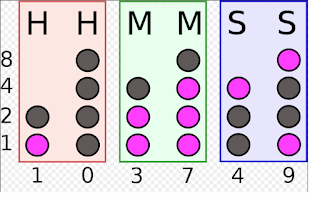

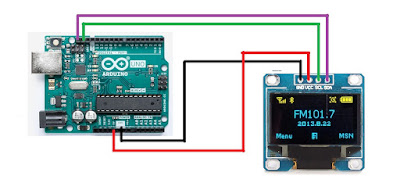

Comments
Post a Comment